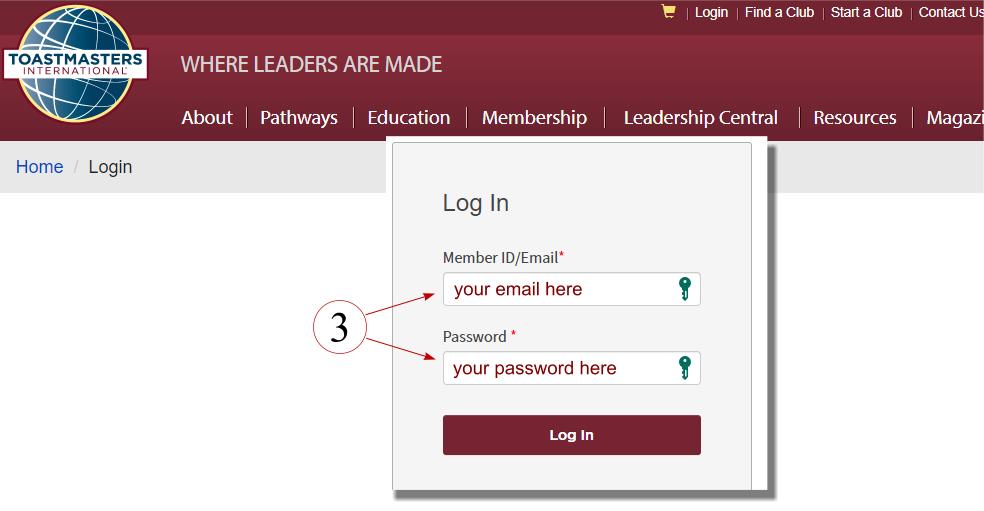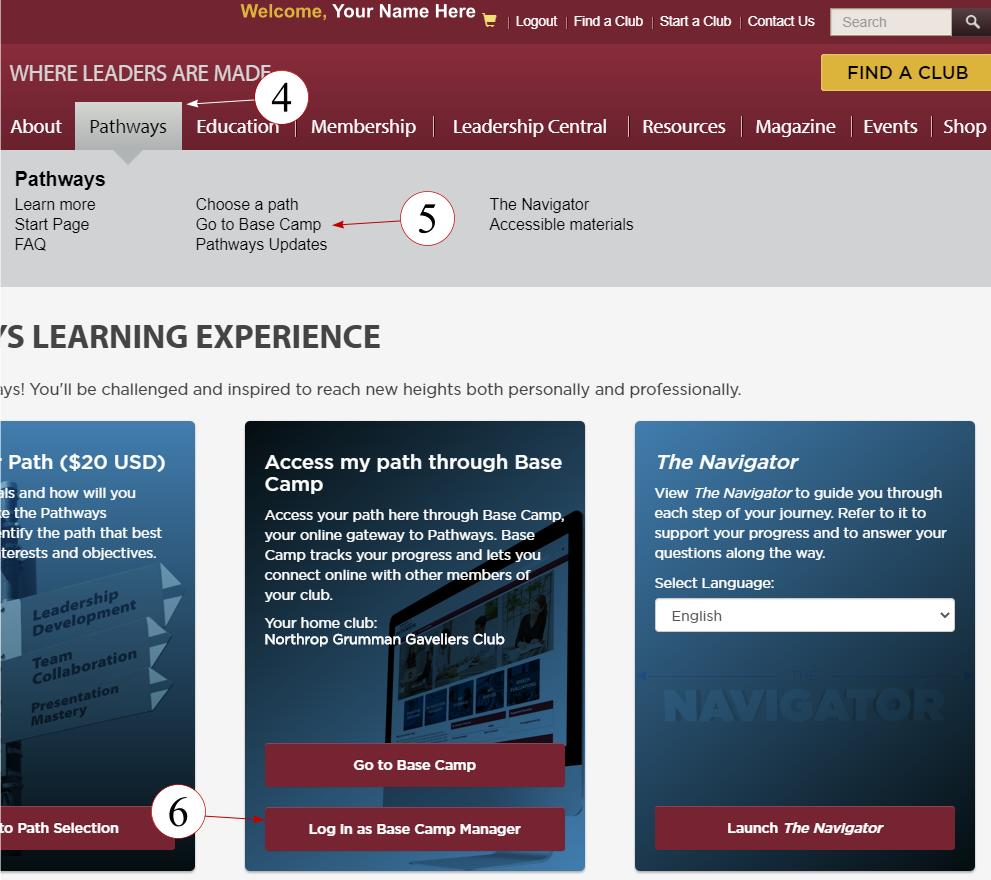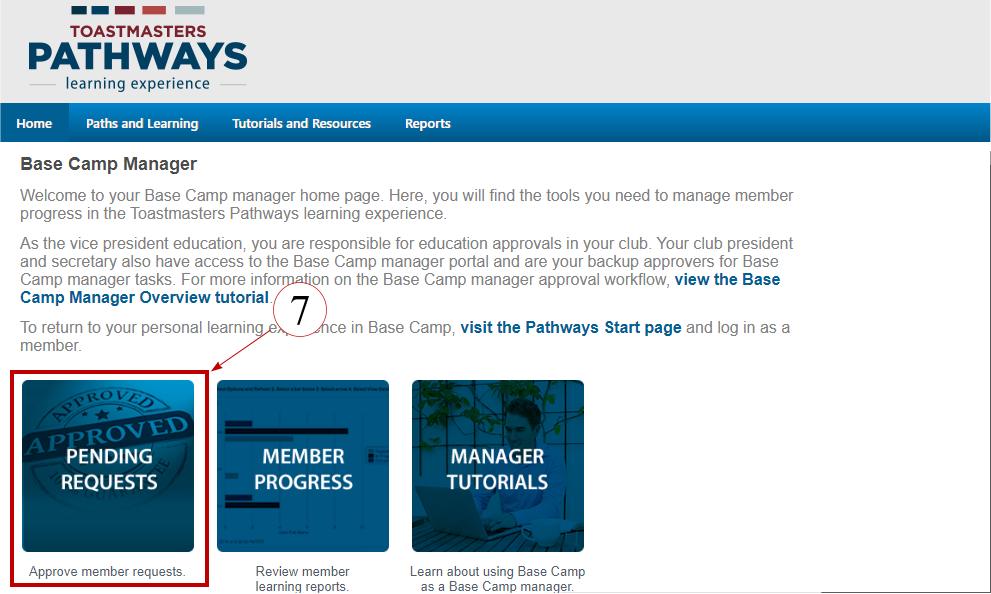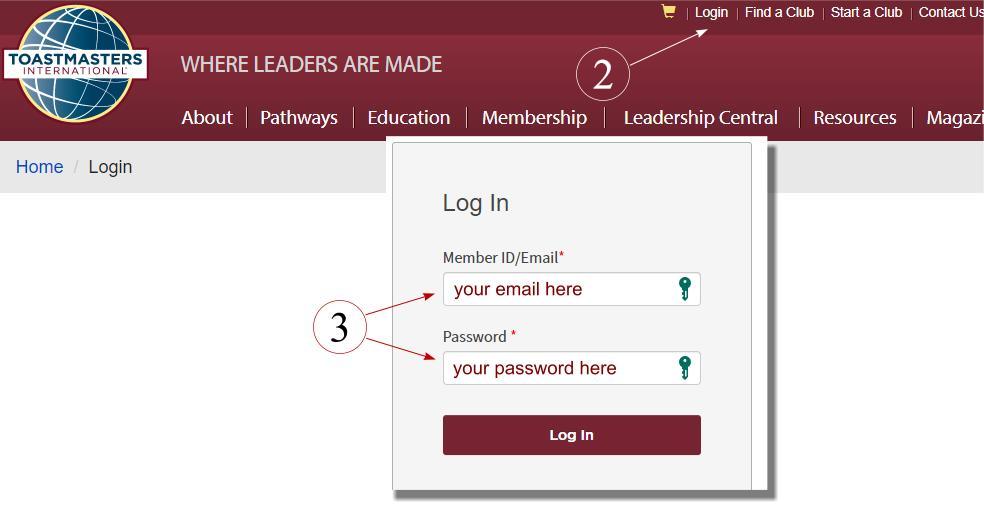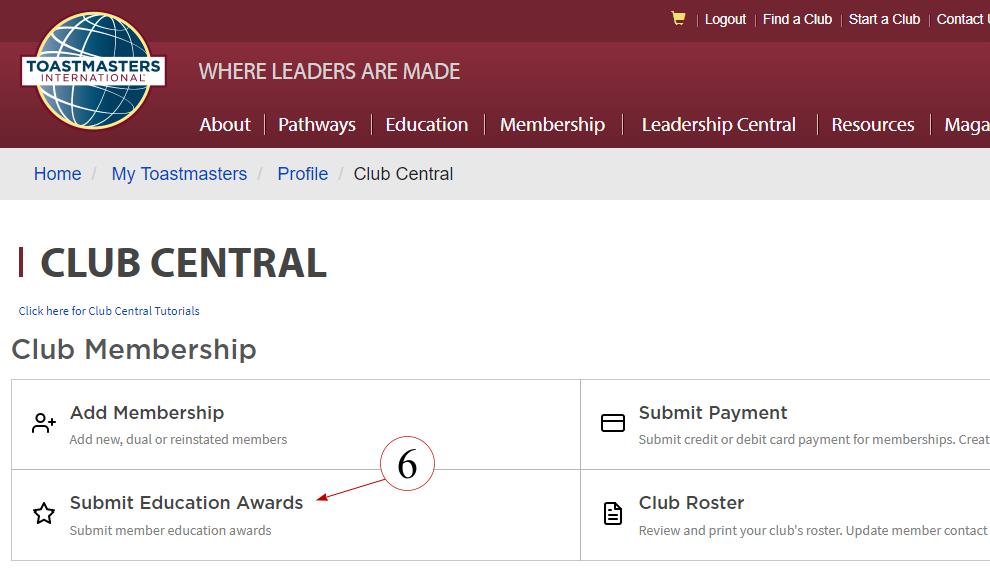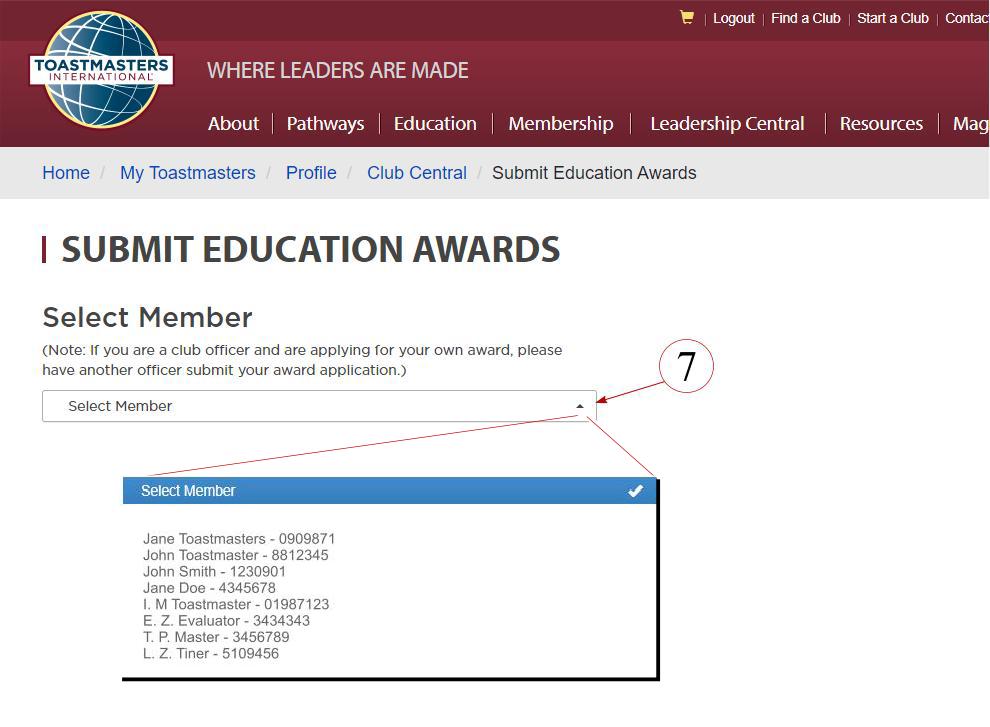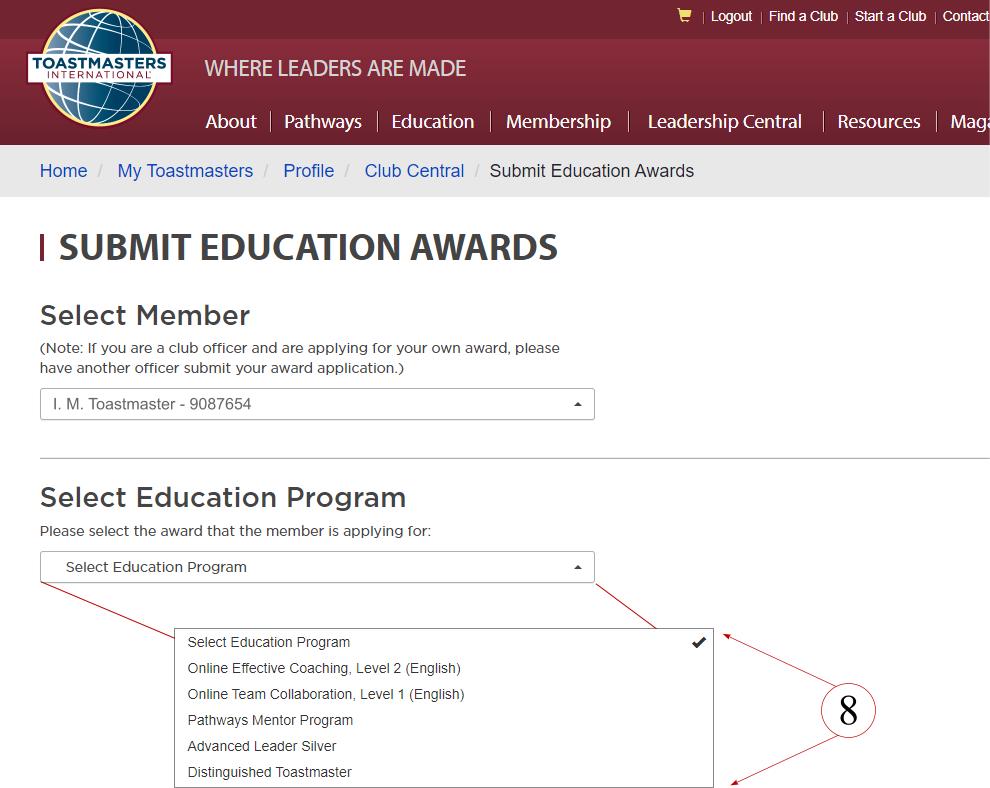Approving a Level Completion is a two part process.
Part One is to have the Base Camp Manager
approve the level completion through the Base Camp Manager
section of Pathways.
Part Two is to have any club officer go to Club
Central and submit the educational award.
|
|
|
|
PART ONE
------------------------------------------------------------------------------------------------------------------------- |
|
|
|
To approve a Pathways Level completion through Base Camp, please follow the
instructions listed below. This approval can only be done by a
Base Camp Manager (Club President, VP Education or Secretary). |
|
|
|
STEP 1 |
|
Go to Toastmasters |
|
www.toastmasters.org |
|
|
|
STEP 2 & 3 |
|
Login |
|
|
.jpg) |
|
|
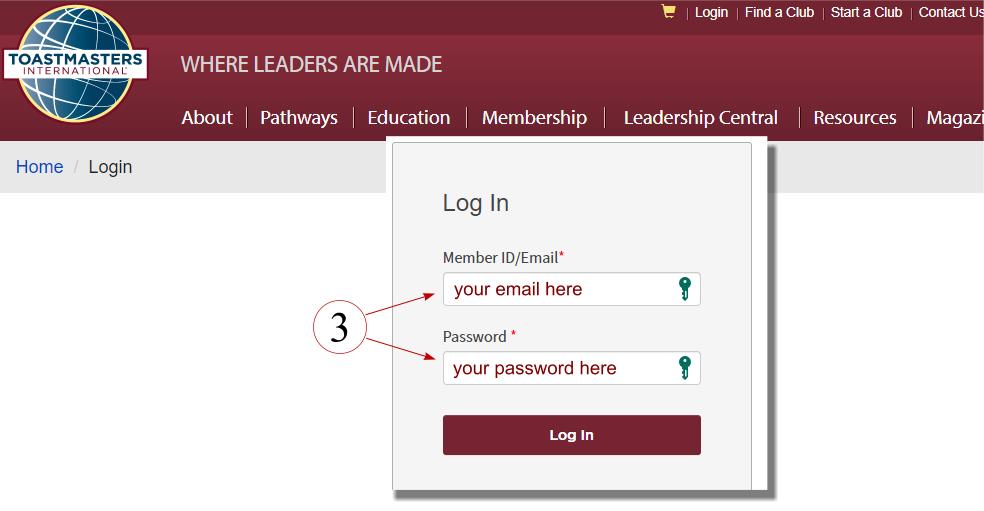 |
|
|
|
STEP 4, 5 and 6 |
|
|
|
Click on 'Pathways' then on ' to Base Camp' and then on 'Log in
as Base Camp Manager.' |
|
|
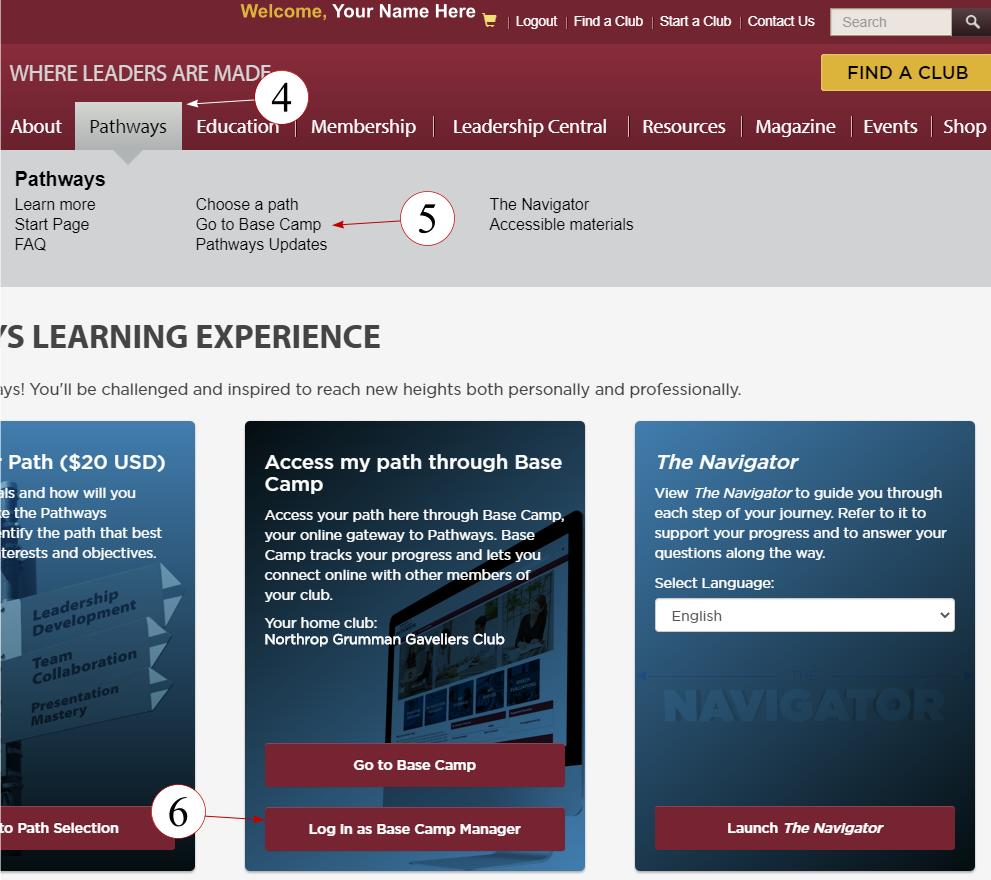 |
|
|
|
STEP 7 |
|
|
|
Click the 'Pending Requests File' |
|
|
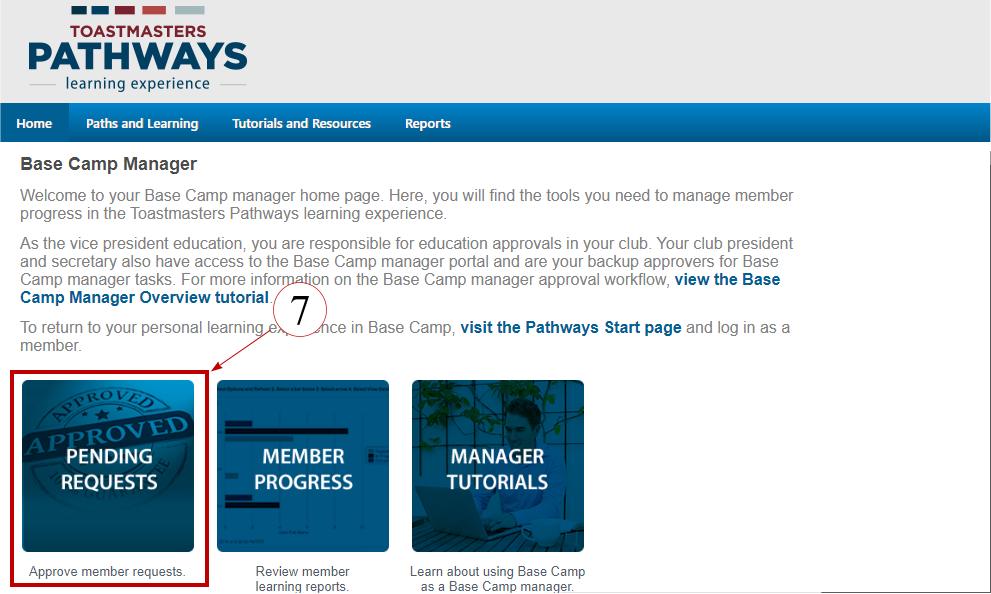 |
|
|
|
STEP 8 |
|
|
|
Next to the member's name click the green check mark to approve
a level and the red X to decline it. |
|
|
|
|
|
|
|
|
|
PART TWO
----------------------------------------------------------------------------------------------------------------------- |
|
|
|
Part two involves submitting the award. This can be down by any
club officer.
(Note: If you are a club officer and are applying for your
own award, please have another officer submit your award
application. And this process takes place in Club Central. |
|
|
|
STEP 1 |
|
Go to Toastmasters |
|
www.toastmasters.org |
|
|
|
STEP 2 & 3 |
|
Login by entering your Email and Password. |
|
|
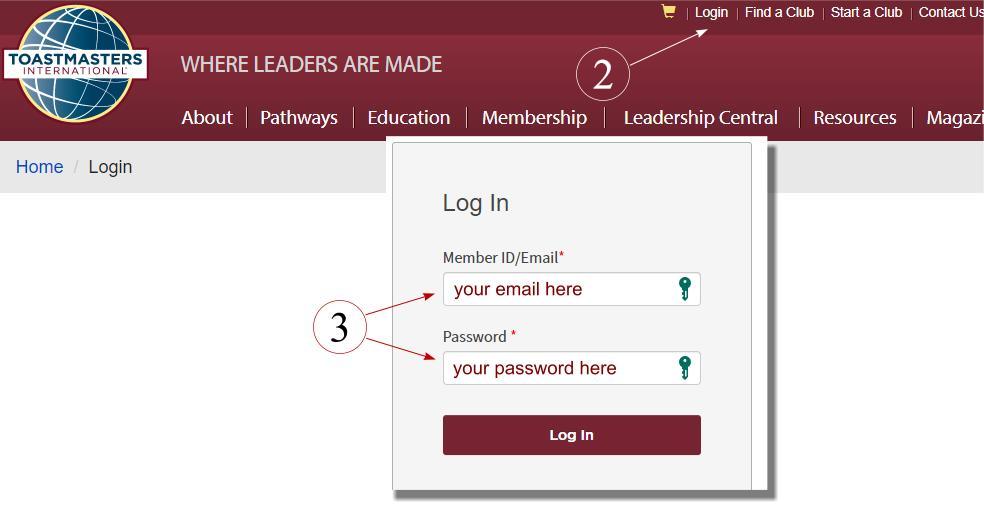 |
|
|
|
|
|
STEP 4 and 5 |
|
Click 'Leadership Central', then Club Central' |
|
|
 |
|
|
|
STEP 6 |
|
Click 'Submit Education Awards' |
|
|
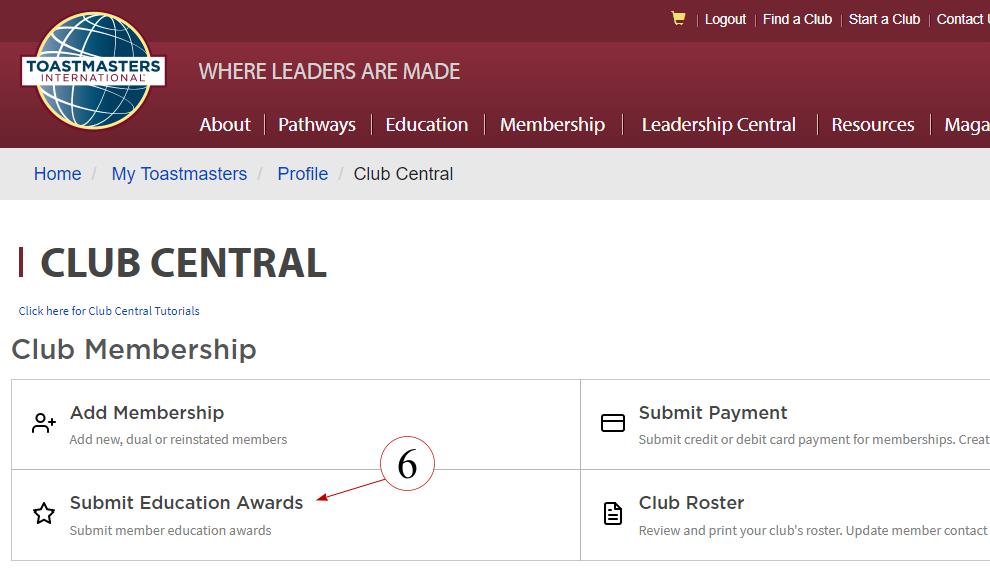 |
|
|
|
STEP 7 |
|
Select the member you want to submit for an award. |
|
|
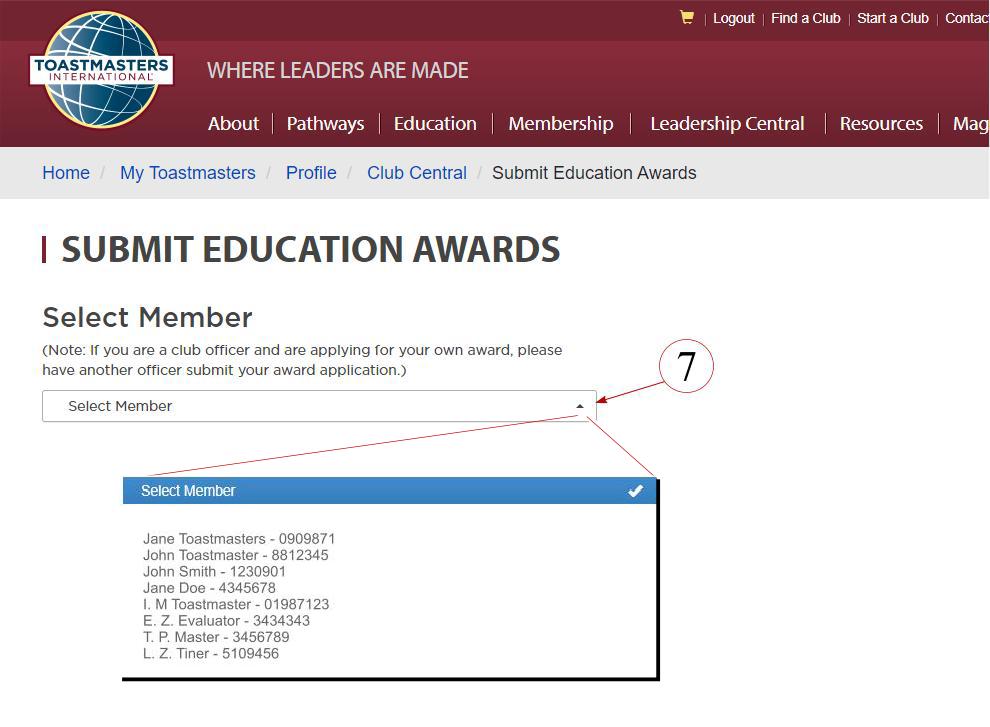 |
|
|
|
STEP 8 |
Select the Award
 |
|
|
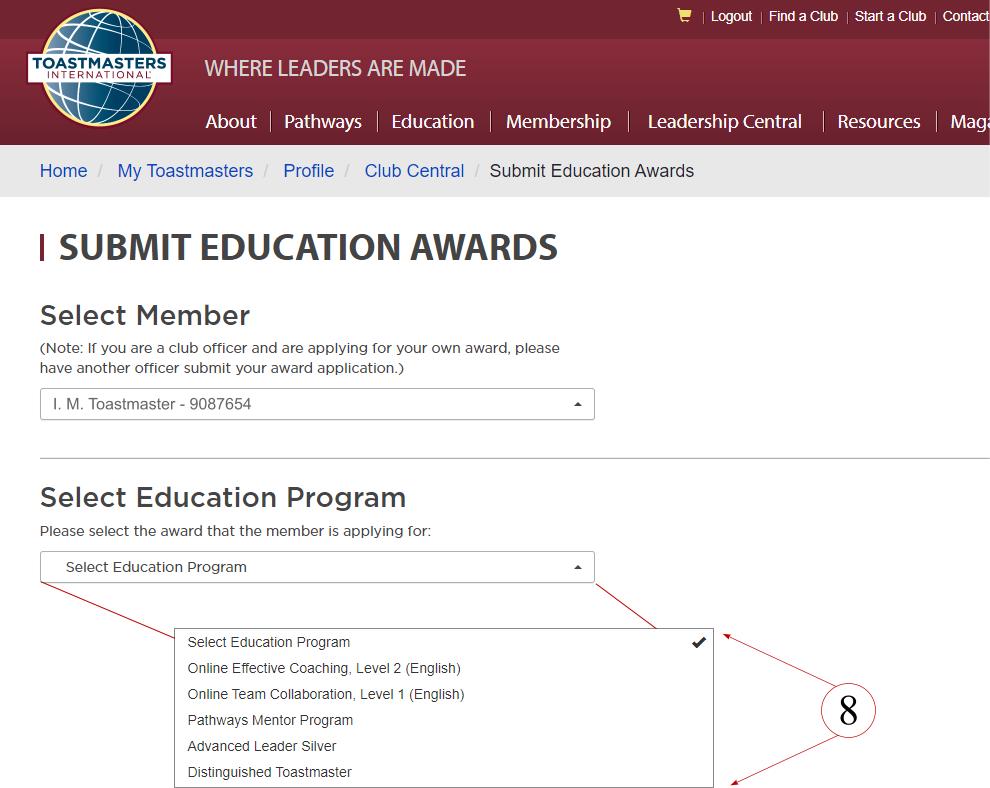 |
|
|
|
Once you click the award, it is submitted. |
|
|

.jpg)